What is Computer Hardware & Hardware Components?
Introduction
Hello readers, in this article I am going to explain computer hardware. every computer becomes perfect by a combination of hardware and software. As we know, a computer has two major components: hardware and Software. The absence of any one of them makes the computers useless. Hardware is a physical part of a computer that has different components. This article covers the definition of computer hardware, the difference between hardware and software, the hardware components of a computer, etc before going into the details of the article first define, what is computer hardware.
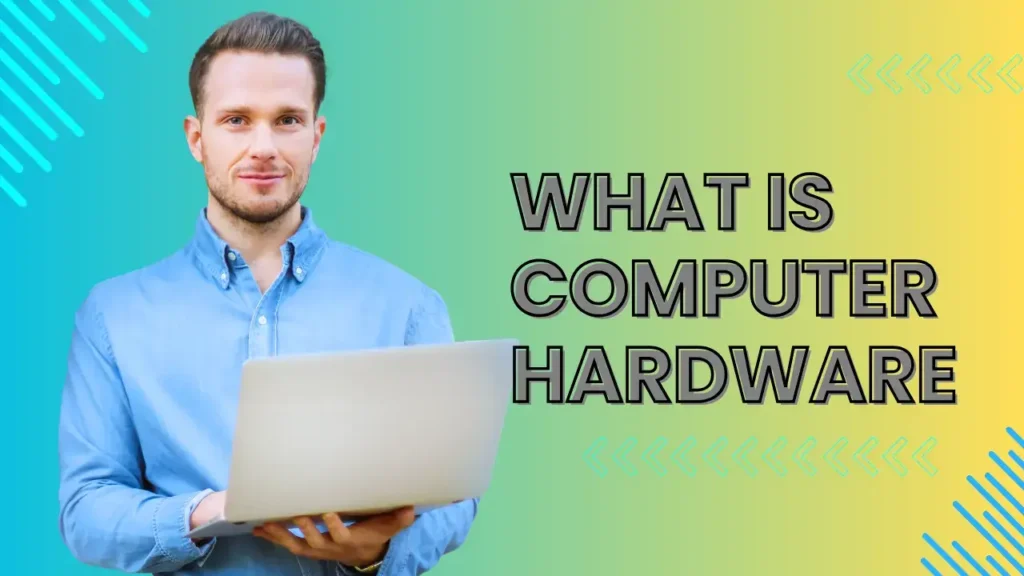
What is Computer Hardware?
Technically hardware of a computer is a combination of different physical parts that make it usable and functional is called Computer hardware, such as a Keyboard, Mouse, Monitor, etc. are different physical components. When these components are attached they make a perfect computer. The absence of any component makes the computer useless for example without a keyboard we are unable to put any instruction or query. Moreover, the hardware of a computer is classified into two categories such as internal and external components. External hardware includes a Keyboard, Monitor, Mouse, etc., while internal hardware of the computer includes a Motherboard, RAM, Hard Drives, etc.
Types of Computer Hardware Components
Computer hardware components are classified into two main parts or categories internal Computer hardware components as well as external computer hardware components.
Each component and its sub-components are explained below.
Internal Computer Hardware Components
1-Motherboard
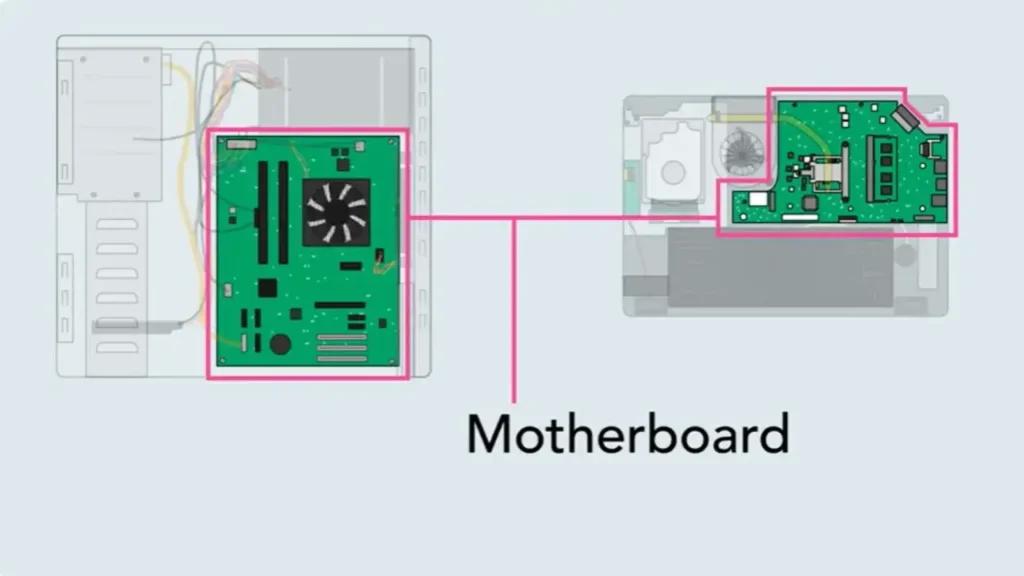
A Motherboard is a thin circuit that connects and holds all the components of a computer except input and output devices. All the internal Computer hardware components such as hard drives, Central Processing Unit (CPU), and ports for input and output devices are installed on the motherboard. The motherboard is usually known as the biggest circuit board in computers. Its main feature or function is that it supplies power to all the hardware components that are located on it, and it also enables them to communicate with each other. Each component of the computer that takes part in running the computer, or helps to improve the performance of the computer is connected to the motherboard. Based on the types and sizes of computers, motherboards are classified into different types. The efficiency of a motherboard depends on the specific types of processors and memory. Moreover, a motherboard contains different components. Some of them are explained below.
Components of Motherboard
1-CPU Slot
CPU Slot is used to install the central Processing unit (CPU). It is a link between the microprocessor and motherboard of a computer. This slot helps the CPU to do work and prevent damage whenever it is installed or removed. It prevents the movement of the CPU because it is protected with a lock, and also it prevents a heat sink from dissipating the extra heat.
2-RAM Slot
RAM Slot is also a component of Motherboard. This slot helps to install the memory component of the computer which is known as Random-Access Memory (RAM). Memory slots can be two or more than two in a computer.
3-CMOS Battery
CMOS (Complementary metal-oxide-semiconductor) is a memory and its general purpose is to save basic input/ output settings(BIOS) like time, date, as well as hardware settings.
4- Capacitor
A capacitor is also an important component of a motherboard. It is mainly made of two conductive plates and an insulator that is sandwiched between these plates. These parts are covered with a container.
5-Heat Sink
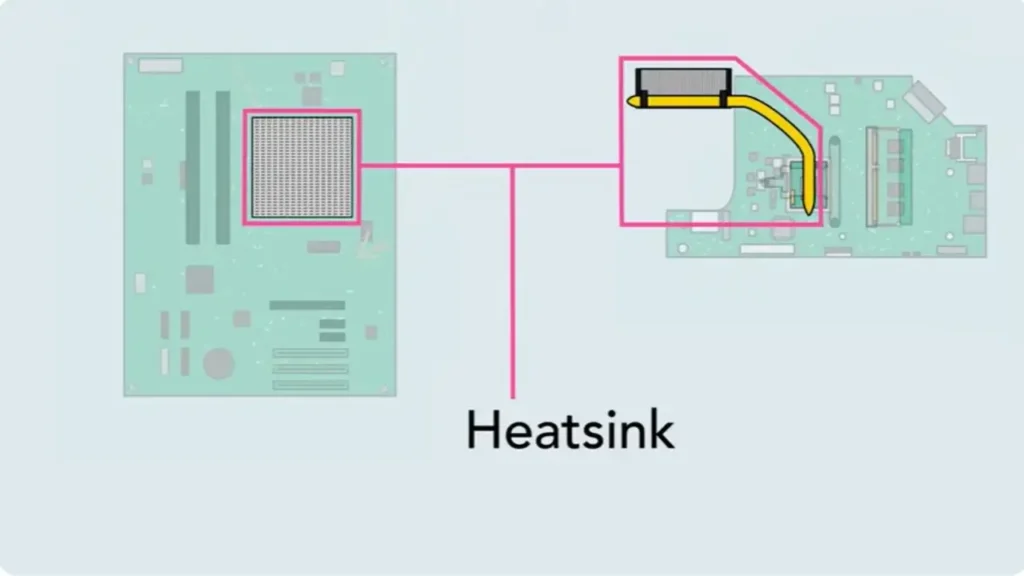
When computers are working then there is heat in them. To avoid the computer being heated more there is a heat sink in the computer. Its main function is to absorb and disperse the heat generated by the computer while working. It enhances the life as well as the efficiency of the computer.
6- Inductor(coil)
The key function of the inductor coil to magnetic energy. It acts as an inductor or electromagnet because it is made of conducting wire, and is wrapped around an iron core.
7- AGP Slot
An accelerated graphics port helps to connect graphics cards.
8- USB Port
This port is used to connect hardware devices like keyboard, mouse etc.
9- PCI Slot
Peripheral component interconnect slot is used to connect different PCI devices such as modems, video cards, sound, etc.
10-Power Connector
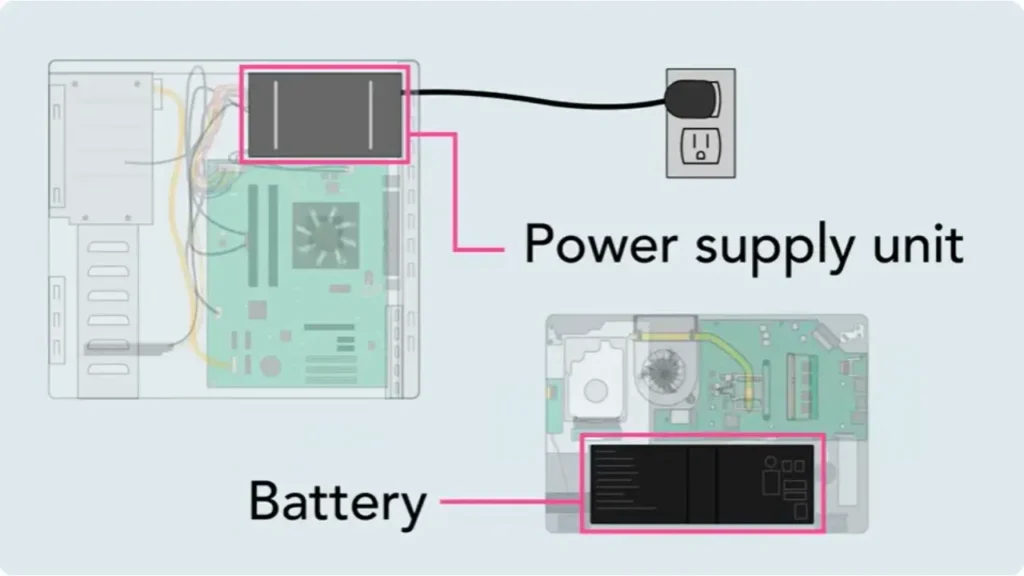
The main purpose of the power connector is to supply power to the motherboard.
11- Northbridge
It is an important component of the motherboard. Its main role is to provide communication between the interface of the central processing unit (CPU), memory, and AGP. Additionally, the southbridge also connects with the CPU, RAM, and graphics controller due to Northbridge.
12-Expansion Slot
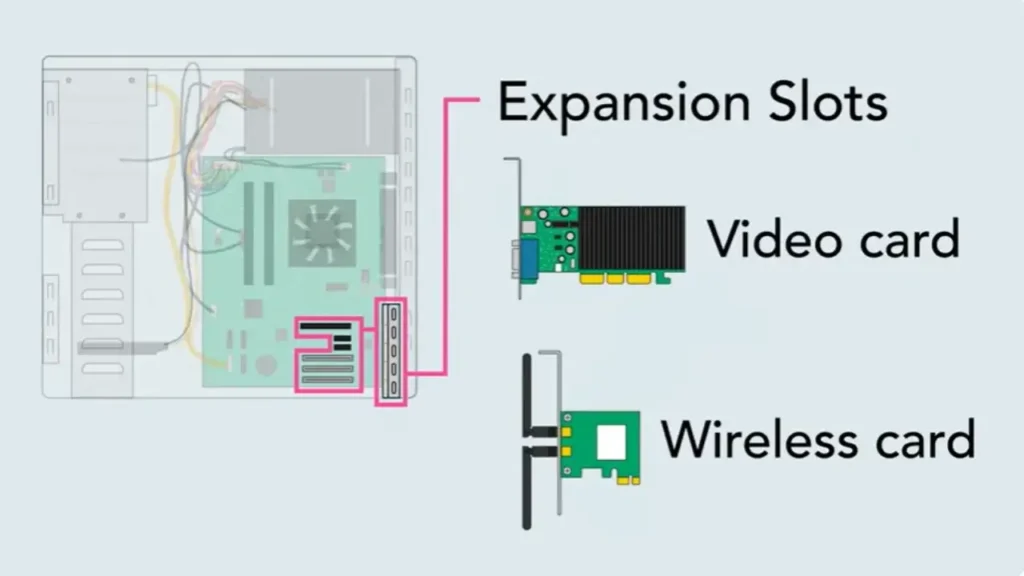
An expansion slot is also known as an expansion port or bus slot. Its main purpose is to provide installation points to connect hardware expansion cards. CNR, AGP, AMR, PCI, etc are some common examples of expansion slots.
2-CPU(Central Processing Unit)
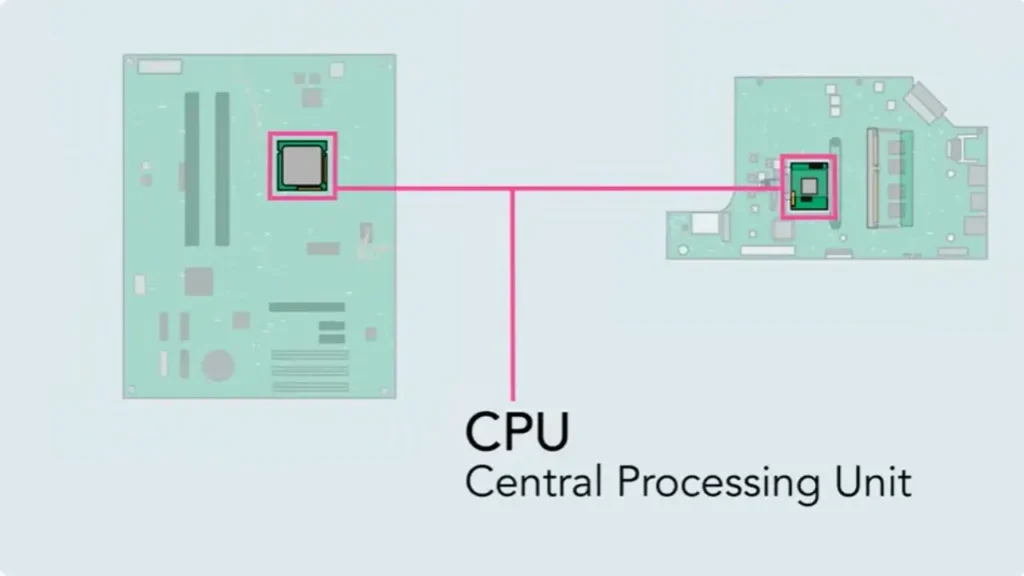
The Central Processing Unit (CPU) is known as the brain of the computer. It is a unique hardware component that processes and executes the instructions from different software or programs.
3-RAM
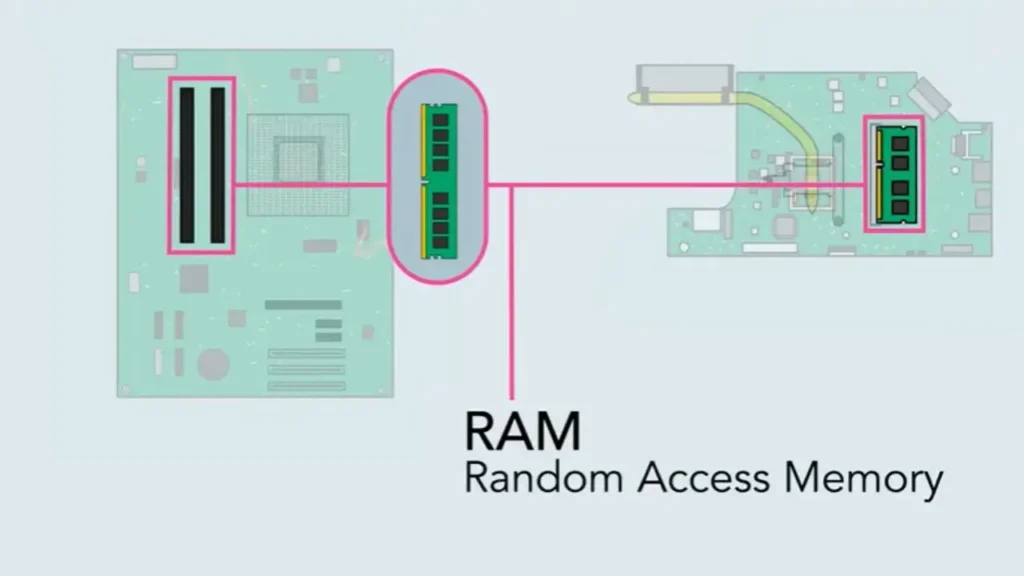
RAM and ROM are the memory components of a computer. there is a Difference Between RAM and ROM by features, size, etc. RAM is known as Random-access Memory, it is the main memory of computers. RAM is a hardware component of the computer and the information stored on it can be read, written and erased many times.It is also known as the main memory or Primary memory of computers.
4-Hard Drive
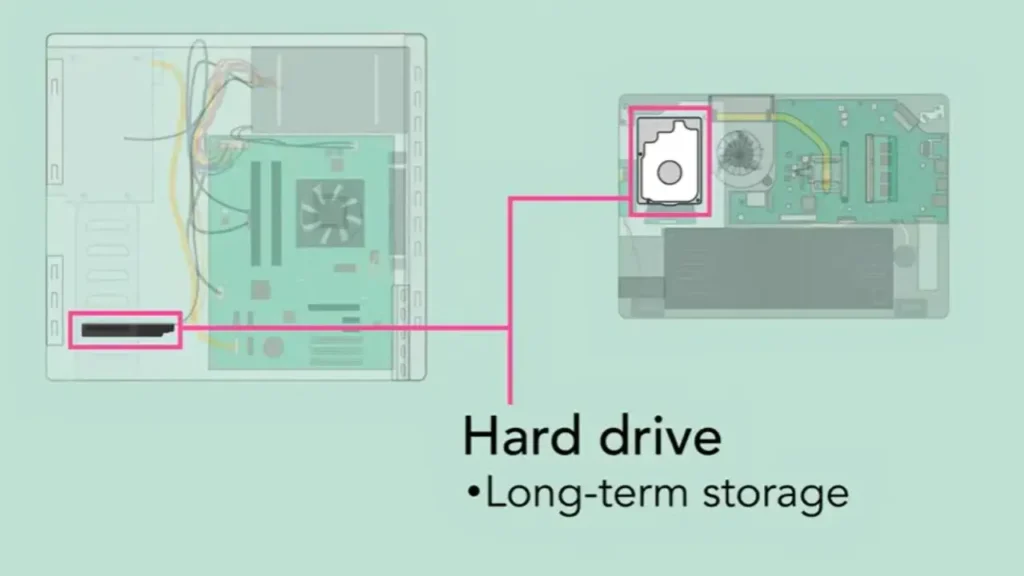
This term is usually referred to as external memory or secondary memory. There are different types of storage devices that computers use to store data permanently. Some of them are Hard Disk Drive (HDD), Solid State Drive (SSD), and optional drives such as CD/DVD.
5-HDD

The hard disk drive is a combination of mechanical components like a platter or disk, head, motor, etc., and covered in an air-sealed casing. Magnetic heads move over the platters to read the data written on them.
6-Solid State Drive (SSD)
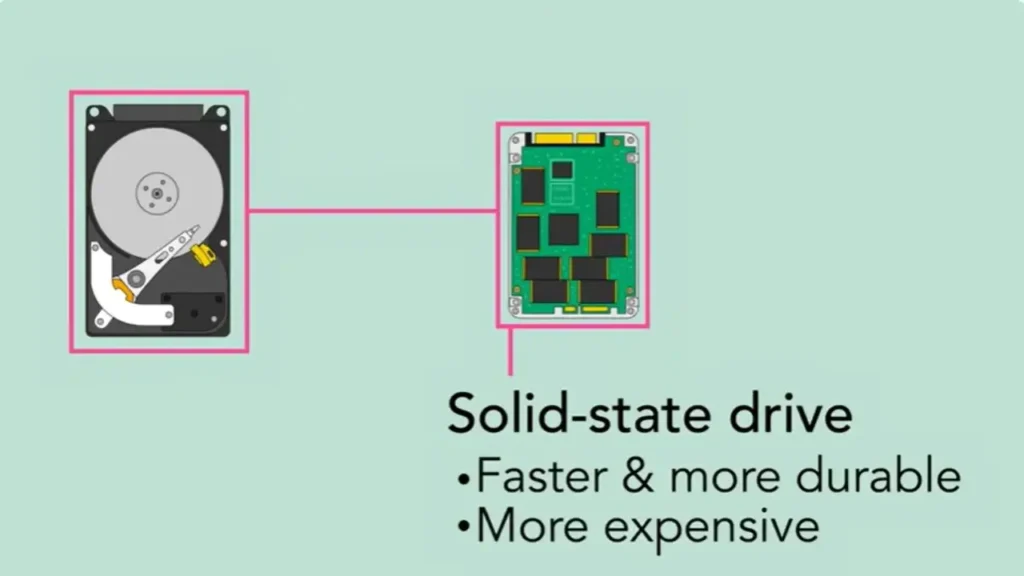
Solid-state drives are the same as HDDs, but SSDs don’t contain any movable or mechanical parts. Interconnected flash-memory chips are used in SSDs to store data.
7-Sound Card
A type of card that is usually used as an expansion card via USB on the motherboard. It is used for high-definition sound. Relevant drivers and pieces of software are required for sound cards.
8-Video Card
An expansion card that is connected to the computer motherboard. Its main function is to create a picture on the display. It’s also known as a video adapter, video controller, video board, graphic card, etc.
9-Optical Drive
The optical drive helps the computer to read and interact with non-magnetic media like ROM(Read-only memory), CD(Compact discs) digital video discs, etc.
10-Graphics Processing Unit
A graphics processing unit is a chip that is usually used to process graphical data. It is also used as an extension to the main CPU.
11-NIC(Network Interface Card)
A hardware component of a computer that is used to connect over a network. We can’t connect a computer to a network without a network interface card or NIC.it is also known as LAN Adapter or network interface adapter. It’s a type of circuit board that is installed in a computer.
12-Cooling FAN

It is an important component of a computer hardware system, To save computers from the heat produced by electricity, the computers come with a built-in cooling fan system. This cooling system keeps the computer as well as its components cool by producing air. As a result, the fan saves the computer from overheating and physical damage. The BIOS system is responsible for controlling the speed of the fan. Case fan CPU fan, GPU fan, and power supply fan are the common examples.
External Computer Hardware Components
1-Keyboard
One of the basic external computer hardware components that helps to write something on the computer is a keyboard.it is an input device. With the help of keys, we can put data as numbers, alphabets, letters, signs, and other information. They are of both types wired and wireless. Also, keyboards come with different sets of keys. Some of them are as.
Types of Keyboards
- QWERTY Keyboards
- AZERTY Keyboards
- DVORAK Keyboards
2-Mouse
A pointing device that helps to communicate with computers. Its main function is a point-and-click feature that enables a user to reach a targeted file or folder. A common mouse mainly has three buttons Left, Right, and Roller buttons.
Generally, Mouse is classified into two types.
Types of Computer Mouse
(a)-Mechanical Computer Mouse
It mainly works with a ball and roller.
(b)-Optical Computer Mouse
Laser technology is being used in this type of mouse. Optical Mouse is more precise and smoother as compared to mechanical Mouse.
(c)-Wireless Computer Mouse
Such type of computer mouse comes without wire and it is easy to use as compared to other types of computer mouse.
(d)-Trackball Computer Mouse
It is also one of the best types of computer mouse that helps the users to input data into the computer easily.
Parts of Mouse
The computer mouse has different parts. each of them is explained below.
1- Scroll Wheel
The scroll wheel contains between right-click and left-click buttons. It is used to scroll up and down. It also helps to zoom in and zoom out in different software applications like AutoCAD.
2-Two Buttons
Usually, a computer mouse has two buttons right click button as well as a left-click button. These buttons help the users to use the computer easily.
3-Motion Detection Assembly
An optical sensor or a trackball is usually part of a mouse that produces signals to the computer about the motion and location of the mouse. It is known as a motion detection assembly.
4-Battery
Wireless computer mouse contains a battery that makes it functional.
Main Features of Mouse
1-Move the cursor
The main feature of the mouse is to move the cursor on the computer screen.
2-Open or execute the program
It helps us to open a folder as well as help to open a program and in this way, we are able to do a job. We just double-click on the desired file or program and it helps to execute our job.
3-Scroll
The mouse also helps to scroll up and down on the screen.
4-Hovering
A clickable object pops up or blinks whenever we move the cursor on that object; this act is known as hovering. While hovering on a specific clickable object it provides all information of that particular object.
5-Select
This option enables us to select a file, image, text or any other object.
3-Microphone
As we know computers bring a revolution in human lives. One of them is to communicate with friends, family, and colleagues at long distances. So for communication, the microphone is the basic component. Moreover, we can record some messages with the help of a mic or microphone. Voice conference, broadcasting, and recording are common uses of a microphone.
4-Camera
To make videos and capture photos we use an optional device with a computer which is called a webcam.it is also used for video calling. Webcam is much different from digital cameras because they don’t work on their own. it becomes functional whenever it is connected to the computer system.
GPU is known as a Graphic Processing Unit. An electronic circuit or a chip is mostly used to display high-quality graphics or images.it is commonly used in 2D and 3D models to make animations or Videos. Graphic cards, Video cards, Display cards, and Video adapters are common names.
5-Printer
Printers are required to get hard copies of any document from computers. They are of two types: impact and non-impact with wired as well as wireless forms.
6-Scanner
A commonly used device to scan documents on a computer.a scanned document being sent to the computer memory to manipulate it further.
7-Speaker
An optional part of computers that can be used while watching movies or listening to music with high sound. Most computers and laptops have built-in speakers, but external speakers are also attached via an audio jack.
8-Monitor
It is the key component of a computer, and it is commonly called a visual display unit. We see all the output results on the screen in the form of images, text, video, etc.
Types of Monitor
There are different types of monitors on the basis of size, material, features, etc. Some of the major types are as follows.
(a)-Plasma Monitor
This type of monitor is clear by its name that it uses plasma technology. This technology allows the maximum resolution up to 1920 X 1080, with wide view angle, high refresh rate, high contrast etc.
(b)-LCD Monitor
Liquid crystal display technology is used in this type of monitor. It is a flat panel screen.
(c)-CRT Monitor
CRT Monitor uses cathode rays that produce images in the form of video signals. deflection plate assembly, electron gun assembly, fluorescent screen, base, and glass envelope are the main parts of CRT Monitor.
(d)-LED Monitor
This type of monitor is an advanced form of LCD Monitor. It has LED panels and each panel contains lots of LEDs to display the backlight
9-Power Supply Unit
No electric device can work without a power supply, so computers also contain power supply units.
10-Power Cords
A primary cable that is used for power supply to the computers. These power cords have two ends, one is connected to UPS, and the other one is connected to a computer case.
11-Computer Case
A container or a special box that contains all the internal parts of a computer is called a computer case.it is made up of metal as well as plastic. Some important internal parts include a motherboard, CPU, Processor, Wiring, etc.
12-CD/DVD Drive
These drives are also optional components of the computer system. They are used to read images, videos, software, and other data from compact disks (CDs) and digital versatile disks (DVDs). Laser technology is being used to read/write data from CDs and DVDs.
Comparison of Computer Hardware and Software
Computer hardware explains the physical parts and their features of a computer system. The software helps the user and provides ease to understand how to interact with computer hardware and put commands to execute a specific task. Every computer software has
Operating system and relevant tools.
Programs and applications that regulate computer operations and functions.
Computer Hardware vs Software
| Parameters | Computer Hardware | Software |
|---|---|---|
| Definition | The parts of the computer that we can see and touch are called computer hardware. | Software is a set of instructions that run the programs with the help of physical components of a computer. |
| Responsibilities | It provides the space and infrastructure to the software in order to run programs. | It provides the space and infrastructure for the software in order to run programs. |
| Examples | Hard Drives, Monitor, CPU, Mouse, Keyboard etc. | Web Browsers(Mozilla Firefox, Chrome, etc.), Operating systems(Windows, Linux, etc), program languages(java, CSS, etc.). |
| Dependency | Both are dependent on each other. | Web Browsers(Mozilla Firefox, Chrome, etc.), Operating systems(Windows, Linux, etc.), program languages(java, CSS etc). |
| Lifeline | Finite lifespan and needs to be replaced. | Regularly updated infinitely and also updated in the form of new versions. |
| Cost | It is costly as compared to software. | Some software like open source are free and some of them are paid. |
| Flexibility | static. | flexible. |

