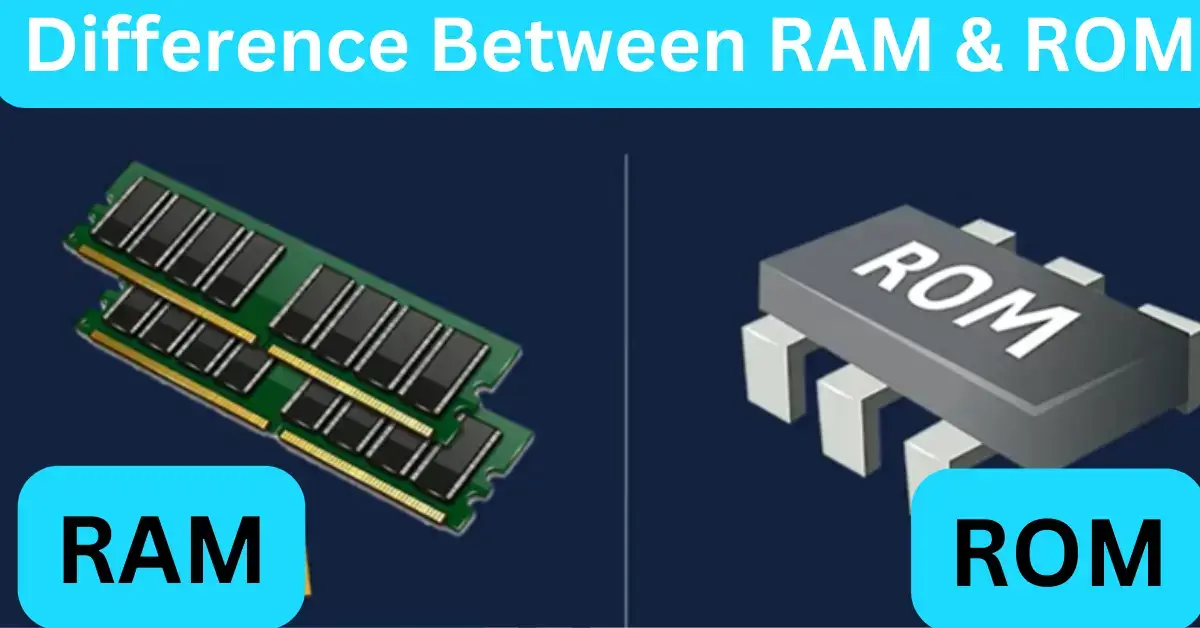Difference Between RAM and ROM
Introduction OF RAM and ROM
Hello Readers! In this article, I am going to explain the difference between RAM and ROM. This article contains all the detailed information about the memory of computers. first, you will learn what is a memory of a computer. This article also includes types of memory, their features, advantages and disadvantages of RAM and ROM, etc the key topic of this article is the Difference between RAM and ROM. RAM and ROM are the internal components of computers and computers are useless without them. They are different from each other in terms of sizes, uses, capacity, etc let’s see what is the difference between RAM and ROM.
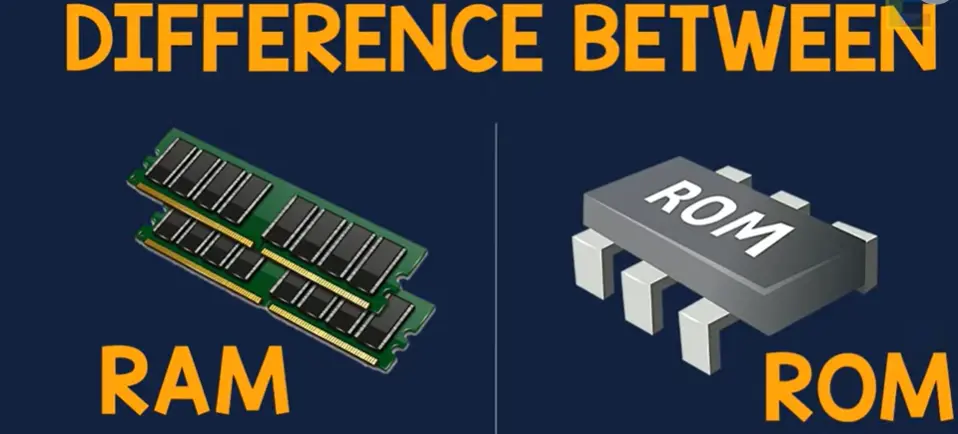
What is memory in a computer?
Memory of a computer is an important component that is responsible for storing data and information for a long time as well as a short time. It is a hardware component of computers and plays a vital role in computer systems. There are two main types of computer memory.
Types of memory in a computer
There are two types of memories in a computer.
1-Primary Memory
It is a type of computer memory that a computer processor accesses directly. Its storage capacity is less than the secondary memory. It stores the information when the computer is working or active. Primary memory has two further types.
- RAM
- ROM
2-Secondary Memory
It is a type of computer memory that is used to store data and information permanently. Its storage capacity is higher than primary memory. This type of computer memory can not be accessed directly from the CPU (Central Processing Unit). It is classified into four types.
What is RAM (Random Access Memory)?
The term RAM stands for Random Access Memory and it is the main memory of computers. It stores information and data in real time in the central processing unit (CPU) of the Computer. RAM is a hardware component of the computer and the information stored on it can be read, written, and erased many times. It is also known as the main memory or Primary memory of computers. RAM is classified into five types.
Types of RAM
There are different types of RAM. Some of them are explained below.
1-DRAM (Dynamic Random Access Memory)
In types of RAM, the first type that I am going to explain to you is DRAM. The term DRAM stands for Dynamic Random Access Memory. Dynamic Random Access Memory(DRAM) was first invented by Robert Dennard in 1968. It is the most common type of RAM that is widely used in computer systems in present times. An integrated circuit is being used to store each single bit of data separately in a capacitor. Due to the nature of capacitors the stored charge slowly drains out and demands continuous charging. It has different generations like DDR3, DDR4, DDR5, etc. these are comparatively high speed and efficient.
2-SRAM(Static Random Access Memory
SRAM is also a type of RAM which means Static Random Access Memory. It is widely used in computer systems. It is a unique type of RAM that is faster and more costly. It does not require continuous charging, because it uses flip-flops to store the data and information. It is like a semiconductor and has six translator memory cells in it. It is commonly used in cache memory in the CPU.
3-DDR SDRAM(Double Data Rate Synchronous Dynamic Random-Access Memory)
SDRAM is a further type of DRAM. It is an advanced version of DRAM. it synchronized itself with the clock speed of the Central Processing Unit (CPU) and it is a more predictable and efficient memory. SDRAM has different variations including Double data rate (DDR) SDRAM. Its different generations are DDR3, DDR4 and DDR5. These versions have high speed as well as increased bandwidth as compared to regular SDRAM. The latest version of DDR SDRAM commonly used in computers is DDR4.
4-LPDDR(Low Power DDR)
Low Power DDR is designed for mobile devices like smartphones, laptops tablets, etc. it is also one of the types of DDR SDRAM. It saves power consumption to extend the battery life of these devices.
The different versions of LPDDR are included as LPDDR3, LPDDR4, and LPDDR5. They have different levels of energy efficiency and performance for mobile devices.
5-GDDR(Graphics Double Data Rate)
It is a specialized version of RAM for GPUs (Graphics processing units) in graphics cards. They provide high bandwidth for gaming and content creation graphics.
GDDR includes variants like GDDR5, GDDR6 and GDDR6X. They offer high memory bandwidth to create modern gaming and graphics-intensive applications.
The Key characteristics of RAM are given below.
Characteristics of RAM
1-Storage Capacity
RAM has a higher storage capacity as compared to other forms of memory. Its storage capacity varies from device to device.in laptops and desktop computers, its storage capacity is several gigabytes(GBs). While workstations and servers have more extensive RAM configurations.
2-Speed
RAM is faster than other types of memory like hard discs and SSDs(Solid state drives). It provides quick information by allowing the central processing unit (CPU) to read and write data quickly.
3-Temporary storage
RAM stores data and information temporarily that is being used while computers are active.
4-Random Access
The CPU can easily read and write to any location in RAM quickly due to its Random Access feature.
5-Data integrity
The key role of RAM is to maintain the data and information reliability as well as integrity. In some server-grade RAM modules, ECC(error correcting codes) are used to correct the single-bit error.
6-Upgradability
RAM is upgraded in many computers allowing users to improve their system’s progress, performance, and efficiency. It can be improved by replacing the current modules with higher capacity modules. It can also be upgraded by adding more modules.
7-Types and generations
RAM has different types and variations like DDR3, DDR4, DDR5(for DDR SDRAM), GDDR(for graphics cards), and LPDDR(for mobile devices). These types and generations of RAM increase the performance, efficiency, and compatibility with the specific hardware.
8-Cache level
In the latest technology, a computer’s RAM is divided into different cache levels like L1, L2, and L3. They store the frequently accessed data to reduce the time for PCs to fetch the information.
9-Read and write functions
It allows read and write options in its storage cells. The CPU can take information and alter it accordingly.
What is ROM(Read-Only Memory?
ROM is a type of memory of computers. ROM stands for read-only memory. The data or information stored on it can be read only but can’t be written on it. It is also called the primary memory of computers like RAM. It is a non-volatile memory.it is used to store data and information permanently.in ROM data or information retained even when power is turned off.it is a kind of semiconductor memory that is a built-in form of ICs.
Types of ROM
There are different types of ROMs. Some of them are explained below.
1-EPROM(Erasable Programmable ROM)
In this type of ROM data can be erased and reprogrammed by using UV radiations(ultraviolet) Such types of ROMs are used in the development and testing of firmware.
2-PROM(Programmable Read Only Memory)
It is a type of ROM that can be customized after manufacturing by users or manufacturers after creating the memory chip. It is modified by using a tool named PROM Programmer. This programmer burns or changes the fuses in memory cells to store the necessary data. This data can not be modified in PROM after programming. It is non-volatile.
3-EEPROM(Electrically Erasable Programmable ROM)
It is an advanced version of EPROM. It can be erased and reprogrammed by electricity instead of UV radiation (ultraviolet radiation). In such a type of ROM data remains stored even when the power is off. It is used to store a small amount of data that is difficult to lose such as basic input/output settings. In this type of ROM, only portions of the chip can be erased.
4-Mask ROM
Such type of memory is programmed while memory chips are under manufacturing process. Such type of data or information can’t be deleted by the users and it remains unaltered.
5-Flash Memory
Flash memory is like EEPROM which can write or erase many memory cells at a time. It makes it more efficient and fast. Such type of memory is used in portable data storing devices such as SSDs(Solid-state discs), memory cards USB flash, etc. Flash memory is non-volatile and has a large storage capacity. It also provides quick access.
Here are some major characteristics of ROM.
Characteristics of ROM
1-Limited Storage Capacity
ROM has less storage capacity as compared to RAM. ROM memory is in megabytes(MB) or Kilobytes(KB).
2-Stability
As the contents of ROM can not be changed it is a reliable storage medium.
3-Read-Only Access
As it is clear from its name it is read-only memory. So its data or information can not be changed or replaced by the user or machine.
4-Non-Volatility
ROM is non-volatile memory so data remains even when the power is off. This unique quality makes it useful for storing important data or information that must be kept.
5-Different types
ROM has different types such as PROM, EPROM, EEPROM, flash memory, and Mask ROM. These types of ROMs have different specifications and qualities.
6-Reliability
As the data or information stored in ROM can not be corrupted or lost easily it is a highly reliable type of memory. It is commonly used to store critical data or information.
7-Speed
Its speed is slower than RAM because it is generally designed to store information for a long period of time.it is also not designed to provide quick results or fast manipulation.
8-Cost-effective
ROM is relatively inexpensive, as it does not require constant power to retain its information. It is cost-effective for storing firmware and permanent information.
What is the Difference Between RAM and ROM?
now I am going to explain the difference between RAM and ROM.
| Sr# | Parameters | RAM | ROM |
|---|---|---|---|
| 01 | Abbreviation | RAM stands for Random-access Memory | ROM stands for Read-only Memory |
| 02 | How to Define? | ROM is also a type of memory. it is used to store information permanently. | ROM is also the type of memory. it is used to store information permanently. |
| 03 | Storage Capacity | its memory is large and its capacity is high. | its memory is small and its capacity is low. |
| 04 | Speed | its speed is high. | its speed is slower than RAM, |
| 05 | How many types? | DRAM, SRAM, DDR SDRAM, LPDDR, and GDDR are the types of RAM. | Types of ROM are PRO, EPROM, EEPROM,Mask ROM, and Flash Memory |
| 06 | Data Access | in RAM the CPU can read, write, and alter the data. | in ROM the CPU can only read data. |
| 07 | Nature of RAM & ROM | As RAM stores data as long as power is available. so it is volatile in nature. | it stores data permanently even if power is not available, so it is non-volatile in nature. |
| 08 | Usage of RAM & ROM | Used as microcontrollers, and firmware. | ROM is also a type of memory. it is used to store information permanently. |
| 09 | CPU Access | In RAM the CPU can access data to store it directly. | first data copied from ROM to RAM then CPU can access the data. |
| 10 | Cost | RAM is costly than ROM. | RAM is more costly than ROM. |
| 11 | Accessibility | Data is easily accessible in RAM. | Data is not accessible in ROM as in RAM. |
| 12 | Volatility | it is volatile. | It is used to store BIOS, Firmware, and the necessary data that needs to be kept. |
| 13 | Chip Size | It stores data in gigabytes(GB). | it stores data in megabytes(MB). |
| 14 | Structure | Types of ROM are PRO, EPROM, EEPROM, Mask ROM, and Flash Memory | ROM is also a type of memory. it is used to store information permanently. |
Conclusion
This article covers basic to advanced level information on the Memory of computers. it covers the definition of memory of computers. I also try to explain types of memory as well as further types of each memory of computers. this article includes what is memory and the types of memory. what are RAM and ROM, and their types? Moreover, I have explained the difference between RAM and ROM the most unique difference between RMA and ROM is that RAM is volatile while ROM is non-volatile. volatile memory is where data is lost whenever the power supply while in non-volatile memory data is retained in case of power supply is off.