What is a Solid State Drive(SSD)|Definition, Types and Features of SSD
Introduction
A computer system’s storage is a crucial component. Data is stored using a variety of storage component types. The two most prevalent types of storage in a computer system are hard disc drives and solid-state drives. While SSDs have been released with some useful characteristics, HDDs are a well-known yet outdated technology for storing data. This article will teach you the meaning of solid-state drives, the different kinds of SSDs, and their characteristics, benefits, and drawbacks (SSD).
What is a Solid State Drive(SSD)?

Solid-state drives, sometimes known as SSDs, are non-volatile storage devices that use solid-state flash memory to hold permanent data. Popular SSD types are flash drives. Solid State drives, as opposed to Hard Disc Drives, or HDDs, are mechanically free. A rotating hard disc drive, or HDD, uses magnetism to read and write data. Although it is an older and dependable technology, mechanical failures can occur. On the other hand, an SSD uses silicon to build its interconnected flash memory chips’ substrate for reading and writing data.
History of Solid-State Drive (SSD)
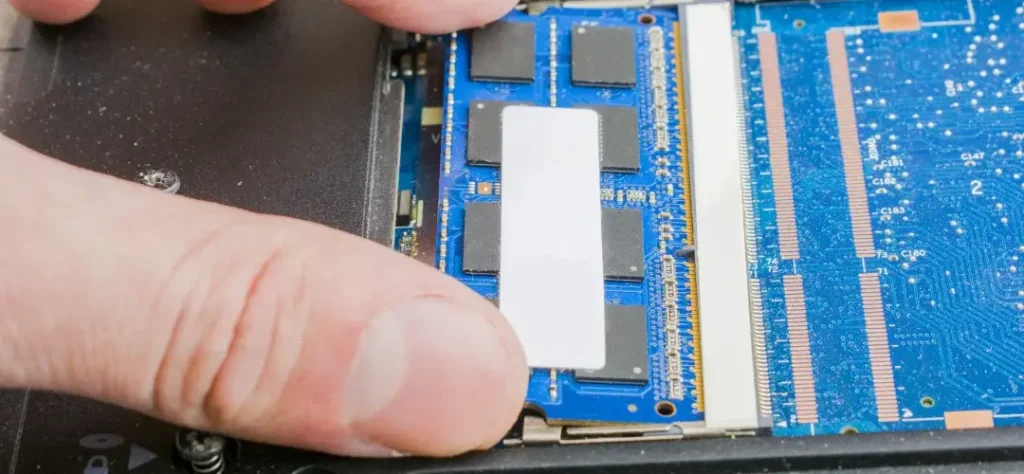
In 1978, Storage Tech invented the first RAM-Based Version of SSDs(Solid State Drives) . Western Digital released SSDs based on Flash Memory in 1989. Since 1991, SSDs have undergone remarkable development, with sizes ranging from 20MB to 100TB and sequential read speeds rising from 49.3MB/s to 15GB/s. With access times falling from 0.5 ms to 0.045 ms for reads and 0.013 ms for writes, IOPS increased from 79 to 2.5 million. Prices also fell dramatically, from $50,000 to $0.10 per gigabyte. These advancements demonstrate how SSD technology has transformed, becoming a widely used and reasonably priced storage option in contemporary computing.
Different Types of Solid State Drives(SSDs)
The Different Types of SSDs are
1-SATA Drives
Serial Advanced Technology Attachment (SATA) SSDs represent the first wave of consumer-grade solid-state drives. Leveraging the ubiquitous SATA interface, these drives seamlessly integrate into existing systems, offering a plug-and-play solution for upgrading from traditional Hard Disk Drives (HDDs). SATA SSDs provide a noticeable performance boost over their mechanical counterparts, with faster boot times, reduced application loading times, and improved overall system responsiveness.
2-NVMe Drives
A new era of storage performance is ushered in by Non-Volatile Memory Express (NVMe) SSDs. Developed from the foundation up to take advantage of the fast PCIe (Peripheral Component Interconnect Express) interface, NVMe SSDs offer significantly faster read and write rates than SATA-based drives. Enthusiasts, professionals, and content producers who need unwavering performance for jobs like data analysis, 3D rendering, and video editing love these drives.
3-PCIe Connector
The PCIe connector functions as the central support system for NVMe SSDs, allowing them to attain unmatched levels of performance. By utilising the extensive bandwidth provided by the PCIe interface, NVMe SSDs are capable of transmitting data at speeds that were previously inconceivable. This makes them highly suitable for tasks and applications that necessitate exceptionally rapid storage solutions.
4-M.2 Connector
The M.2 connector has become the widely accepted standard for small, high-speed storage solutions. The M.2 form factor is capable of supporting both SATA and NVMe SSDs, providing a combination of versatility and performance. This makes it suited for various applications, including ultrabooks, tiny PCs, high-end gaming rigs, and enterprise servers. The device’s compact size and minimal height make it well-suited for limited space scenarios, enabling manufacturers to create elegant and easily transportable gadgets without compromising storage capabilities.
What are SSD(Solid State Drive) form factors?
SSD form factors pertain to the specific physical dimensions and connector types employed in solid-state drives. The form factors of SSDs are essential in determining their compatibility and appropriateness for various devices and applications.
(1)-2.5-inch Form Factor
The 2.5-inch size factor is widely used for SSDs, particularly in desktop PCs and laptops. The SSDs are commonly enclosed in a shell made of metal or plastic, with a width of 2.5 inches and a length that varies depending on the model. The 2.5-inch form factor is preferred due to its compatibility with current drive bays and mounting solutions, facilitating a hassle-free conversion from a conventional HDD to an SSD without the need for extra hardware.
(2)-3.5-inch Form Factor
Although less prevalent than the 2.5-inch form factor, 3.5-inch SSDs are nonetheless utilised in specific applications, particularly in business storage systems and network-attached storage (NAS) devices. These solid-state drives (SSDs) have larger dimensions and greater mass compared to their 2.5-inch equivalents, rendering them less suited for installation in laptops and compact desktop PCs. Nevertheless, their increased dimensions enable them to have a higher storage capacity and improved thermal management, making them exceptionally suitable for data-intensive tasks that prioritise performance and dependability.
(3)-M.2 Form Factor
The M.2 form factor has become widely popular in recent years because to its small size and excellent performance. These solid-state drives (SSDs) are specifically intended for direct installation onto the motherboard or an expansion card utilising the M.2 socket. This eliminates the necessity of traditional drive bays and cords. M.2 SSDs are available in many dimensions, with the most prevalent widths being 22mm and lengths ranging from 42mm to 110mm, including 42mm, 60mm, 80mm, and 110mm. The adaptability of M.2 SSDs makes them well-suited for utilisation in ultrabooks, micro PCs, and other compact devices with restricted space.
What are the major features of SSDs?
SSDs boast several features that set them apart from traditional HDDs, including:
- Speed: SSDs offer significantly faster read and write speeds, resulting in snappier system performance and reduced loading times.
- Reliability: With no moving parts, SSDs are inherently more reliable and durable than HDDs, mitigating the risk of mechanical failure.
- Energy Efficiency: SSDs consume less power than HDDs, translating into longer battery life for laptops and lower electricity bills for data centers.
- Silent Operation: The absence of moving components renders SSDs virtually silent, making them ideal for noise-sensitive environments.
- Shock Resistance: SSDs are impervious to shock and vibration, making them ideal for mobile devices and rugged environments.
Difference Between SSD(Solid State Drive) and HDD(Hard Disk Drive)
The differences between SSDs and HDDs are vast, encompassing speed, reliability, form factor, and power consumption. While HDDs excel in capacity and cost per gigabyte, SSDs reign supreme in terms of performance and durability.
1-Speed
SSDs have substantially higher read and write rates in comparison to HDDs, leading to improved system performance and decreased latency. SSDs are well-suited for tasks including fast starting up the operating system, opening apps, and rapidly accessing huge files due to their performance advantage.
2-Reliability
Due to the absence of any mechanical components, solid-state drives (SSDs) are intrinsically more dependable and long-lasting compared to hard disc drives (HDDs). Common concerns encountered with HDDs include mechanical failures such as head crashes and motor failures, but SSDs are impervious to such problems. Furthermore, solid-state drives (SSDs) exhibit greater resistance to harm caused by impact and oscillation, rendering them well-suited for deployment in portable devices and challenging conditions.
3-Form Factor
SSDs are available in many form factors such as 2.5-inch, 3.5-inch, and M.2, while HDDs are mostly found in the 3.5-inch form factor. SSDs have a distinct physical design that enables its use in many devices and applications, such as laptops, desktop PCs, and tiny form factor computers.
4-Power Consumption
SSDs use less power than HDDs, which means that laptop batteries last longer and data centres pay less for energy. Because they use less energy, SSDs are a good choice for people who care about both speed and the environment.
SSD vs eMMC
When it comes to speed and durability, eMMC (Embedded MultiMediaCard) storage, which is popular in low-cost devices like smartphones and tablets, is not even close to SSDs. eMMC is a cheap way to store data on entry-level devices, but it doesn’t work as well or as reliably as SSDs.
1-Speed
SSDs provide substantially higher read and write rates in comparison to eMMC storage, leading to enhanced system performance and quicker data retrieval. The speed benefit is especially evident while carrying out operations such as launching applications, loading web pages, and transferring files.
2-Longevity
SSDs offer a greater longevity compared to eMMC storage due to its sturdier construction and higher endurance. eMMC storage is susceptible to deterioration over time, resulting in possible decline in performance and loss of data, but SSDs are engineered to endure extensive usage and frequent data retrieval without affecting dependability.
SSD vs. Hybrid Hard Drive
Hybrid hard drives include the advantages of both regular HDD storage and a tiny quantity of NAND flash memory. Although hybrid drives provide enhanced performance in comparison to conventional HDDs, they still do not match the speed and dependability of dedicated SSDs.
1-Performance
SSDs have considerably higher read and write rates in comparison to hybrid hard drives, leading to improved system performance and decreased latency. The speed advantage is especially evident while carrying out operations such as starting up the operating system, initiating applications, and swiftly accessing huge files.
2-Reliability
SSDs are intrinsically more dependable and long-lasting than hybrid hard drives due to their solid-state architecture and absence of mechanical components. Hybrid hard drives often have mechanical difficulties, such as head crashes and motor failures, while SSDs are not susceptible to these issues.
Why SSD Is Better than HDD
SSDs offer numerous benefits compared to HDDs, making them the favoured option for both discerning consumers and enterprises:
- Speed: SSDs deliver blazing-fast read and write speeds, resulting in snappier system performance and reduced latency.
- Reliability: With no moving parts to contend with, SSDs exhibit superior reliability and durability, minimizing the risk of data loss due to mechanical failure.
- Energy Efficiency: SSDs consume less power than HDDs, translating into lower electricity bills and extended battery life for portable devices.
- Silent Operation: The absence of spinning platters renders SSDs virtually silent, making them ideal for noise-sensitive environments.
When You Would Need to Use SSD(Solid State Drive)
SSDs are utilised in diverse domains such as business, internet hosting, gaming, and travelling, where speed, dependability, and efficiency are of utmost importance.
Business
When it comes to work, time is money. SSDs boost efficiency by cutting down on the time it takes to access data and load applications, letting workers do their jobs faster.
Website Hosting
Uptime and speed are very important to web hosts. SSD-based computers make sure that pages load instantly and users have a smooth experience, which makes customers happier and more likely to stick with your business.
Gaming
When gamers play, they expect everything to work smoothly and respond instantly. SSDs make it possible for games to start quickly and for levels to switch without any problems, which takes the gaming experience to a whole new level.
Traveling
Laptops and computers are popular ways for travellers to stay connected while they’re on the go. Solid-state drives (SSDs) make devices last longer and use less power, which makes them perfect for travelling.
Advantages and Disadvantages of SSDs
SSDs are faster, more reliable, use less energy, and run quietly than HDDs, but they are more expensive and can’t store as much data.
Advantages of SSDs
- Speed: SSDs offer unparalleled read and write speeds, resulting in snappier system performance and reduced loading times.
- Reliability: With no moving parts, SSDs are less susceptible to mechanical failure, ensuring data integrity and longevity.
- Energy Efficiency: SSDs consume less power than HDDs, prolonging battery life for laptops and reducing electricity bills for data centers.
- Silent Operation: The absence of spinning platters renders SSDs virtually silent, making them ideal for noise-sensitive environments.
Disadvantages of SSDs
- Cost: SSDs command a premium price compared to HDDs, making them less accessible to budget-conscious consumers.
- Capacity: While SSD capacities continue to increase, they still lag behind HDDs in terms of sheer storage space, limiting their appeal for users with extensive storage needs.
- Write Endurance: SSDs have a finite lifespan dictated by the number of write cycles they can endure, although modern SSDs boast impressive endurance ratings.
How to Choose the Right SSD
When picking the right SSD, you need to think about your budget, the amount of space you need, the type of device you have, and how you plan to use it.
1-Budget
Think about how much money you have and compare the cost-per-gigabyte of SSDs to the speed boosts they provide. Even though SSDs may cost more at first, the benefits they offer in the long run often make the cost worth it.
2-Storage Capacity
Think about how much space you need for storing and choose an SSD that has enough room for your files, apps, and operating system. To get the most out of your system, you need to find the right mix between capacity and performance.
3-Type of Device
Select an SSD form factor and interface that are compatible with your device, whether it is a desktop PC, laptop, or ultrabook. In order to guarantee optimal performance and seamless integration, it is crucial to evaluate variables such as interface speed, connector type, and physical dimensions.
Summary
SSDs have revolutionised the field of data storage, providing unmatched speed, dependability, and effectiveness. SSDs, with their diverse range of types, form factors, and functions, have become essential in both consumer and professional environments, providing users with fast and smooth access to their data. SSDs consistently advance business workflows, improve gaming experiences, and enable efficient productivity on-the-go, continuously expanding the capabilities of storage technology.
Ultimately, the advancement of solid-state drives (SSDs) signifies a fundamental change in the way we store and retrieve info, introducing a fresh era characterised by enhanced speed, dependability, and effectiveness. With the continuous progress of technology and the increasing availability of SSDs, we may anticipate further advancements and improvements in this field, which will open up even more opportunities for the future of storage.

