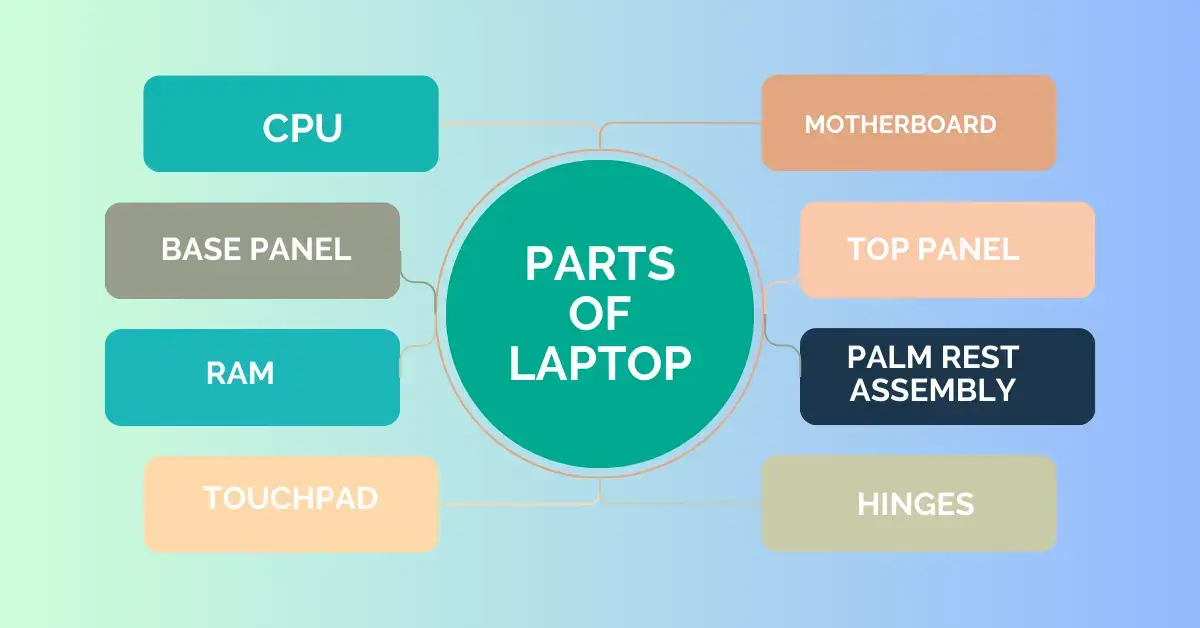What is a laptop and the Main Parts of laptop?
What is a Laptop?
A laptop is commonly known as a notebook or personal computer(PC). A machine smaller than a briefcase containing a battery or AC power supply. A laptop is a unique and useful machine that can be easily carried out anywhere. It can be carried out in airplanes, libraries, official meetings, offices, etc it is also called a laptop computer. Compared to a desktop computer, a laptop is easy to use and more convenient to carry.
Let’s further discuss different parts of laptop.
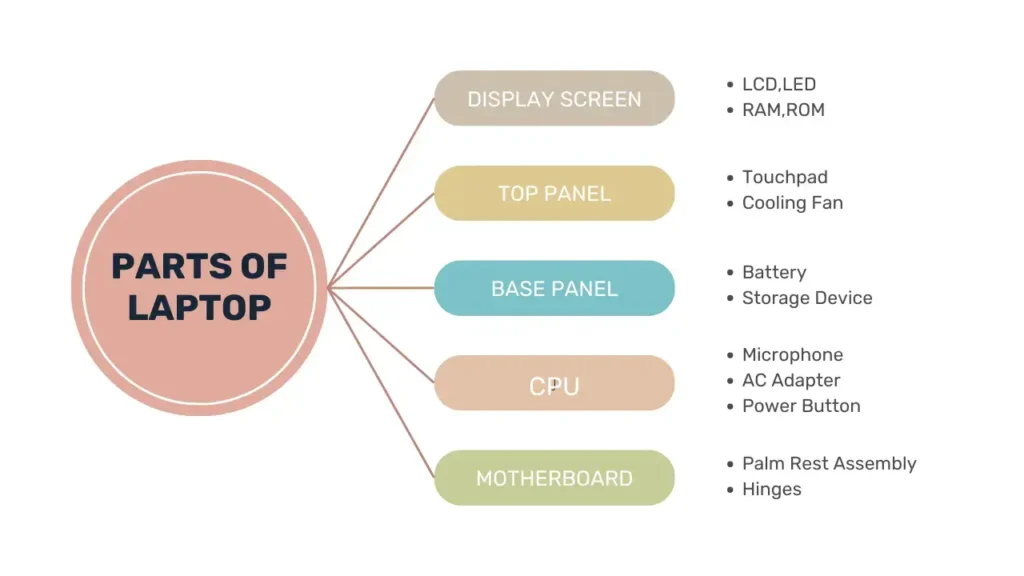
What are the different parts and Laptop Parts Name?
It is clear that a laptop is a widely used portable device in the world because it can be carried out anywhere at any time. So it is important for its users to understand the different parts of laptop. This article will help you to understand the parts of laptop and their functions. The parts of laptop and laptop parts name include a Hard disk, Keyboard, AC Adapter, Cooling fan, Touchpad, etc.
All parts of laptop are explained below.
1-Display Screen (LCD)
Like desktop computers, laptops also contain a display screen which is commonly known as LCD. It is one of the main parts of laptop. It is also called the output device of a laptop as it is used to display desired results to the user as an output. There are different types of display screens on the basis of different brands. There are touch screen and non touch screen display panels available for different brands and companies.
There are different kinds of laptop screens such as.
- VGA
- CCFL
- LED
- LCD
- XVGA
2-RAM
Random Access Memory or simply Memory plays an important role in saving data and helps the operating systems for temporary storage of data. A laptop’s efficiency is based on the RAM. If a laptop has more RAM it may handle data & instructions more quickly and efficiently as compared to a Laptop that has short RAM. DDR SDRAM types used in laptops. DDR1, DDR2, DDR3, and DDR4 are the common types of SDRAM.
3-ROM
It stands for Read-only memory which clearly indicates that data stored in ROM can only be read and can’t be modified by the user. It is installed on the motherboard. It is a primary kind of memory in both laptops as well as desktop computers. There are different kinds of ROM memory and they have different functions. The basic purpose of ROM memory is to give instructions to load the operating system.
4-Hard Disk
It is a main storage device that can store any form of data. In laptops hard disk drives are of two types, one is a SATA hard drive and the other is an IDE or PATA hard drive. They can be easily identified by their interface.
5-Hard Drive Connector Cable
The motherboard and hard drive are connected to each other via cable, which is called hard drive connector cable. This cable is usually a serial advanced technology attachment cable (SATA) that transforms data very quickly from the hard drive to the motherboard.
6-Power Connector Cable
A primary cable that is used for power supply to the laptop computers. These power cords have two ends, one is connected to UPS, and the other one is connected to a computer case.
7-Palm Rest Assembly
To save the motherboard from dust or any other material or liquid palm rest assembly plays an important role. It covers the motherboard completely. It also helps to install a keyboard, touchpad, and base panel. It provides ease to the user to put his hand on and use the laptop easily.
8-Hinges

It is an object that connects two solid objects in such a way that they can rotate with respect to each other at a certain angle. The laptop screen can rotate with respect to the base panel due to hinges. With the help of hinges, a laptop screen may reside or at rest when not in use. The hinges are also one of the most important parts of laptop.
9-Cooling Fan

The cooling fan is a component of the base panel and it is also a main parts of laptop because it saves the laptop from internal heating and external environmental temperature. It is found in both desktop computers as well as in laptops. Comparatively, it is smaller in laptops than in desktop computers.
10-Keyboard
A keyboard is an input device that is used to input data or commands to the laptop. On the basis of layout arrangements and keys, there are a variety of keyboards available, such as QWERTY, QWERTZ, AZERTY, and HCESAR. A Keyboard contains various kinds of keys. For example F1, F2, F3,…F12 are called function keys. Similarly, special purpose keys, Ctr, Del, Ins, Alt, etc.
11-Touchpad
Touchpads are one of the significant parts of laptop. like a computer mouse, it is a pointing device. It works like a computer mouse but laptops have touchpads instead of computer mouse. Both have the same working functions.
12-Battery

Power backup is mandatory for laptops. So the battery is the main source of power in laptops. Every laptop contains a different voltage battery. The most common voltage batteries that are used in laptops are 10.8V, 11.1V, or 14.8V. These batteries mostly include nickel cadmium, lithium-ion, nickel metal hydride, etc. Lithium-ion is one of the most commonly used batteries in the latest laptops. They are made of 3-cell or 4-cell batteries.
13-Storage Device
This term is usually referred to as external memory or secondary memory. There are different types of storage devices that laptop computers use to store data permanently. Some of them are Hard Disk Drive (HDD), Solid State Drive (SSD), and optional drives such as CD/DVD.
HDD
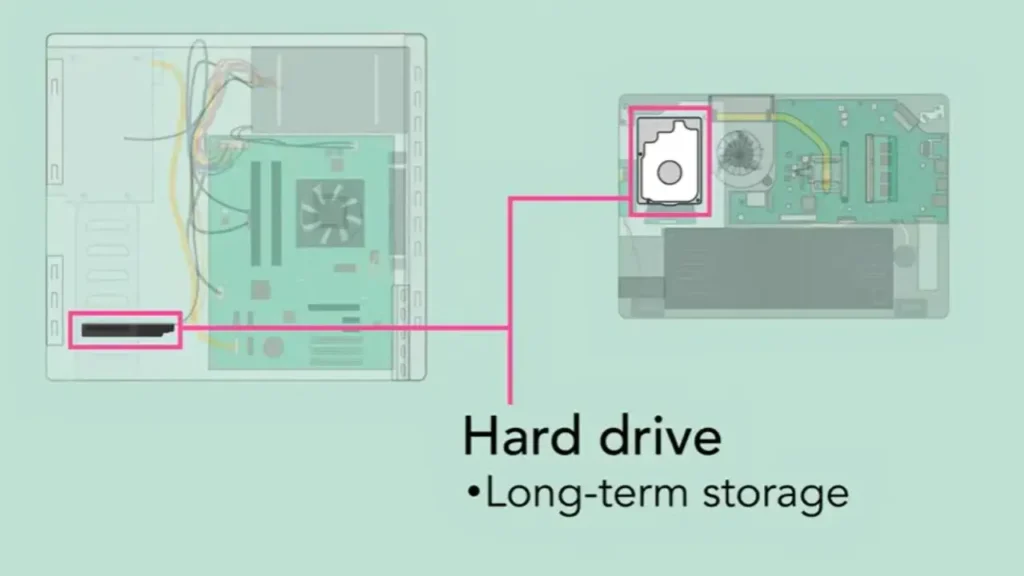
Hard disk drive is a combination of mechanical components like a platter or disk, head, motor, etc., and covered in an air-sealed casing. Magnetic heads move over the platters to read the data written on them. It is a permanent storage device. All laptops and computers contained hard disk drives. In laptops, it is smaller than in computers. It is also located in the base panel.
Solid State Drive (SSD)
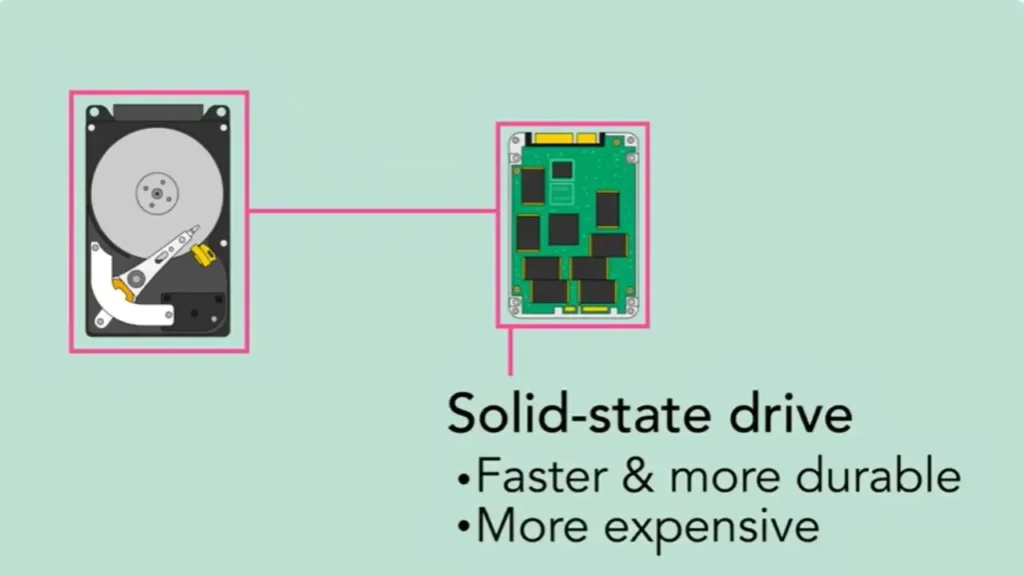
Solid-state drives are the same as HDDs, but SSDs don’t contain any movable or mechanical parts. Interconnected flash-memory chips are used in SSDs to store data. All laptops and computers don’t contain SSDs. It is also one of the major parts of laptop. It is located in the base panel and is a permanent storage device.
14-Base Panel
In the major parts of laptop, the base panel is an important parts of laptop. It is the bottom part of laptop that holds the internal components of a laptop. It provides space for installation of the parts like the Motherboard, cooling fan, RAM, Hard drive, CD drive, battery, etc. to prevent the laptop from scratching. Most laptops come with rubber skids on the bottom.
15-Speakers
An optional part of computers that can be used while watching movies or listening to music with high sound. Most computers and laptops have built-in speakers, but external speakers are also attached via an audio jack.
16-Microphone
As we know laptop computers bring a revolution in human lives. One of them is to communicate with friends, family, and colleagues at long distances. So for communication, the microphone is the basic component. Moreover, we can record some messages with the help of a mic or microphone. Voice conference, broadcasting, and recording are common uses of a microphone.
17-Memory
It stores data and instructions for the long term. it is further classified into two main types such as RAM and ROM.
Random Access Memory(RAM)
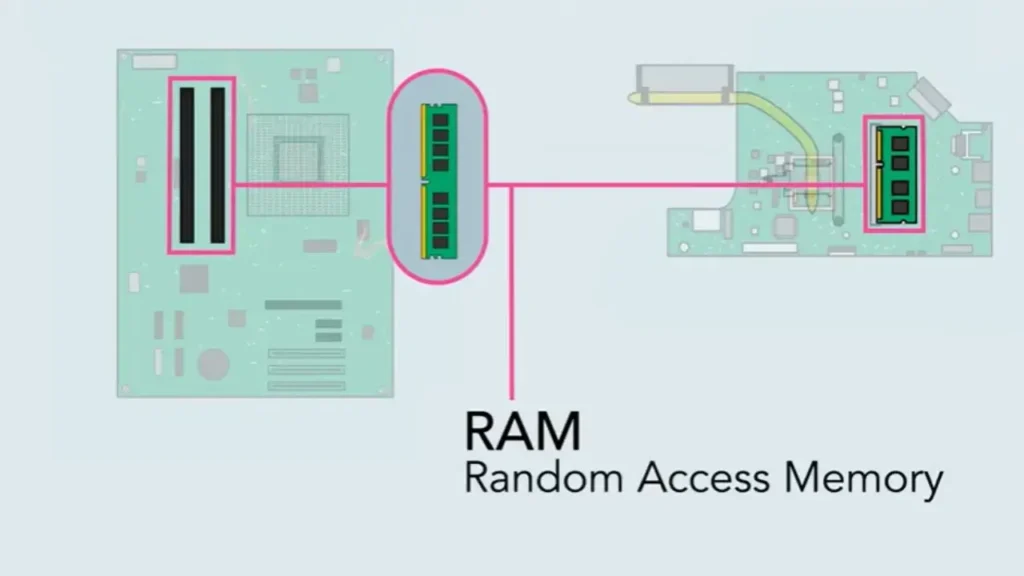
Random Access Memory or simply Memory plays an important role in saving data and helps the operating systems for temporary storage of data. The laptop’s efficiency is based on the RAM. If a laptop computer has more RAM it may handle data & instructions more quickly and efficiently as compared to a computer that has short RAM.
ROM
It stands for Read-only memory which clearly indicates that data stored in ROM can only be read and can’t be modified by the user.
18-Optical Drive
They are used to read images, videos, software, and other data from compact disks (CDs) and digital versatile disks (DVDs). Laser technology is being used to read/write data from CDs and DVDs.
19-Motherboard
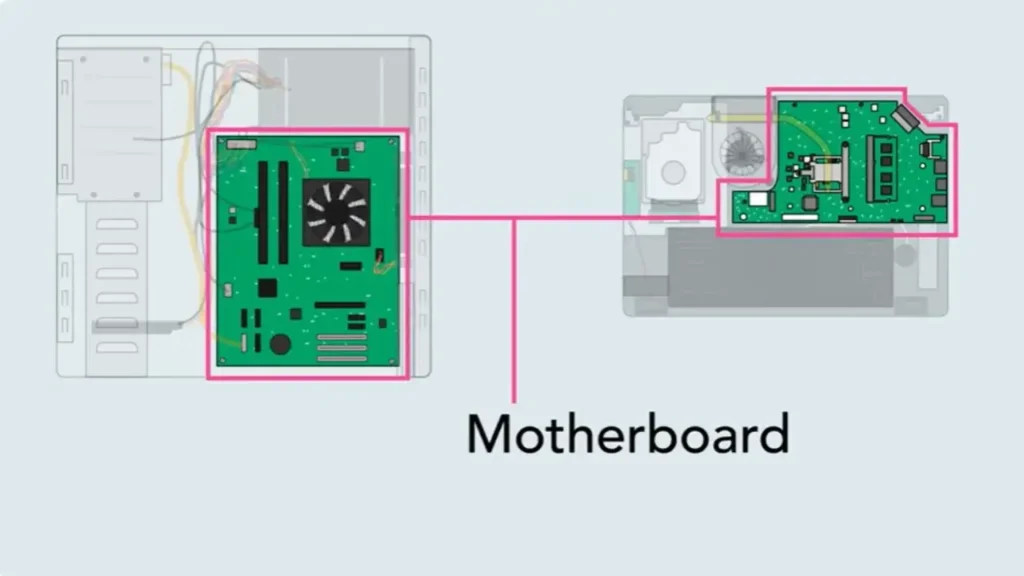
The motherboard is a component of the Laptop that is placed in the base panel. It is also one of the most important parts of laptop. An electrical circuit board is responsible for providing a platform for electrical connections and servers to communicate with each other. RAM, CPU, and other components of the computer are mainly connected to the motherboard.
20-CPU(Central Processing Unit)
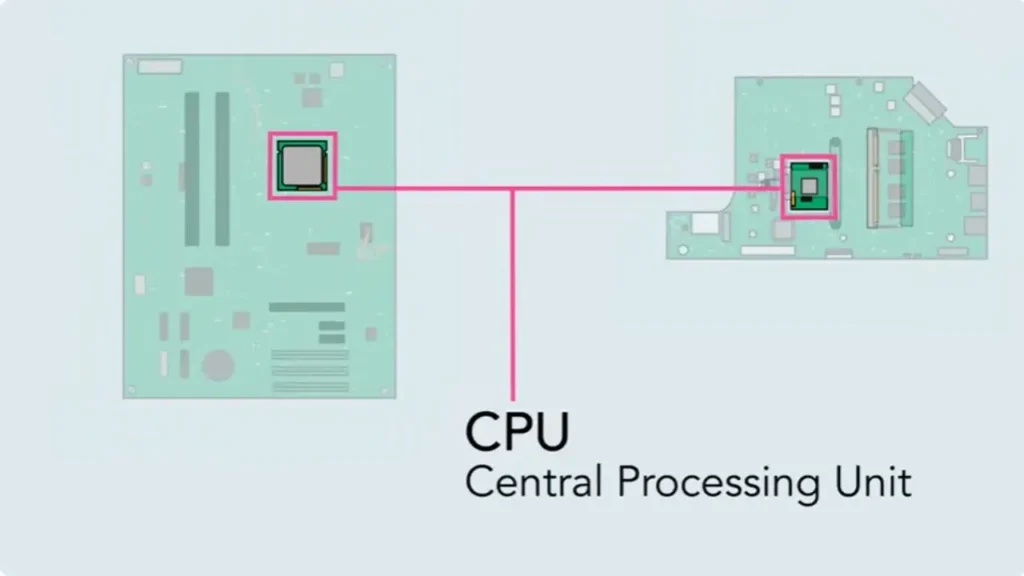
The Central Processing Unit, also known as the Processor or Microprocessor, helps in the execution of instructions between hardware and software. Its common name is the brain of the laptop computer. It is also one of the main parts of the laptop and it is located in the base panel. It executes all the instructions provided by a user.
21-Network Interface Card
A hardware component of a laptop computer that is used to connect over a network. We can’t connect a laptop computer to a network without a network interface card or NIC. It is also known as a LAN Adapter or network interface adapter. It’s a type of circuit board that is installed on a computer.
22-Top Panel
It is also one of the most important parts of laptop. The laptop screens are installed at the top panel of the laptop.
23-Antenna
Wireless connectivity for different applications like Wi-Fi, Bluetooth, Internet, is provided by the antenna to the laptop. commonly laptop antennas operate with WLAN frequency bands or Bluetooth frequency bands as per standards or classes.
24-Video Card
An expansion card that is connected to the laptop computer motherboard. Its main function is to create a picture on the display. It’s also known as a video adapter, video controller, video board, graphic card, etc It enhances the video quality of a laptop. it is also an important part of the laptop. it is also known as a GPU.GPU is known as a Graphic Processing Unit. An electronic circuit or a chip is mostly used to display high-quality graphics or images.It is commonly used in 2D and 3D models to make animations or Videos. Graphic cards, Video cards, Display cards, and Video adapters are common names.
25-Wireless Card
With the help of a wireless card, you can run your internet without an ethernet cable. it is also located at the base panel of the laptop. by using a wireless card you can easily run wifi Internet, without it, you can’t do it.
26-Charger
It is also called a power cable. The laptop battery is charged via charger/ power cable. A primary cable that is used for power supply to the laptop computers. This power cable has two ends, one is connected to UPS, and the other one is connected to a laptop computer case.
27-Camera
camera is also one of the most important parts of laptop. it is located at the top panel of the laptops. each laptop has a camera that is used for video calling, video conferencing, joining business meetings, etc.