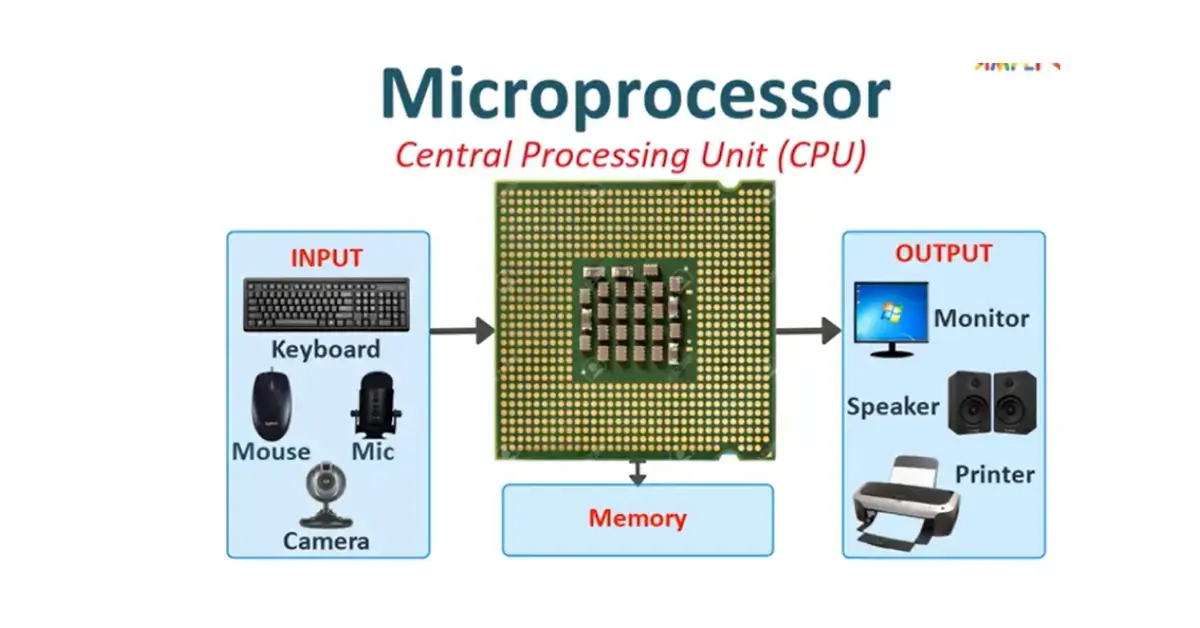What is a Microprocessor?|Definition ,Types & Meaning
What is a Microprocessor?
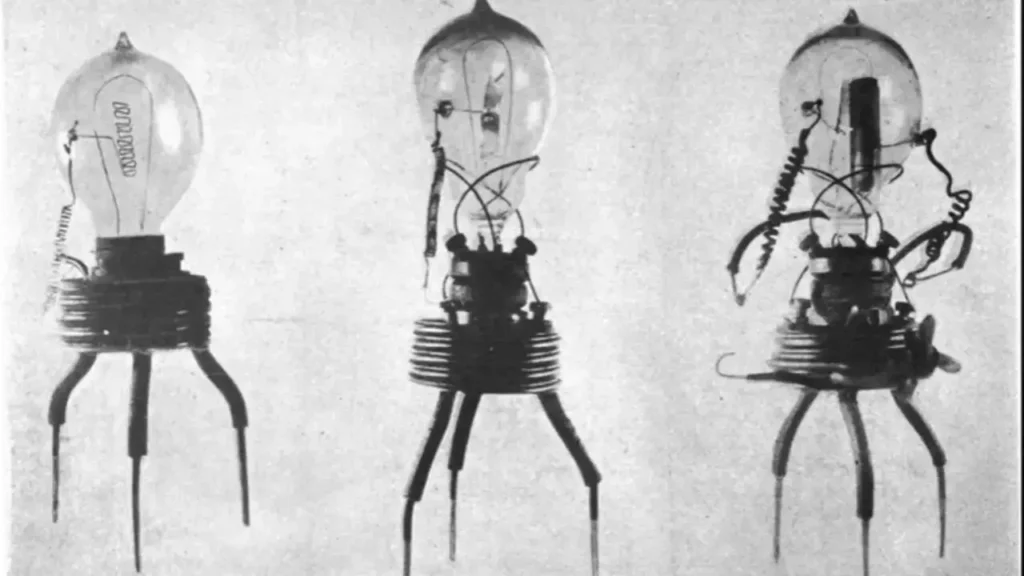
Within the realm of computing, the microprocessor is referred to as a computer’s brain, capable of doing many tasks with exceptional speed and efficacy. Let’s examine the definition and meaning of processor to gain a thorough understanding; known as the computer’s brain. This chip is a component found in all electronic gadgets. It facilitates the data processing. Microprocessors are utilized for many different things, like operating video games, managing phones, cars, and appliances, and carrying out intricate computations on massive amounts of data. The central processing unit (CPU) is another name for it. It is the main instrument for deciphering and carrying out commands. It is constructed using an integrated circuit made up of millions of tiny transistors, diodes, and resistors.
Integration Table
| Sr# | Integration Level | Year | No of Transistors in a Chip |
|---|---|---|---|
| 1 | Small-Scale Integration (SSI | 1950 | Less than 100 |
| 2 | Medium-Scale Integration(MSI) | 1960 | Between 100 and 1000 |
| 3 | Large-Scale Integration(LSI) | 1970 | Between 1000 and 10,000 |
| 4 | Very Large-Scale Integration(VLSI) | 1980 | Between 10,000 and 100,000 |
| 5 | Ultra Large-Scale Integration(ULSI) | 1990 | Between 100,000 and 10,000,000 |
What is a Microcontroller?
A microcontroller is a tiny computer that consists of a single chip that contains a CPU(Central Processing Unit), a set quantity of RAM and ROM, and additional peripherals. Examples of microcontrollers include keyboards, mice, washing machines, digital cameras, pen drives, remote controllers, microwaves, and more.
Development of a Processor
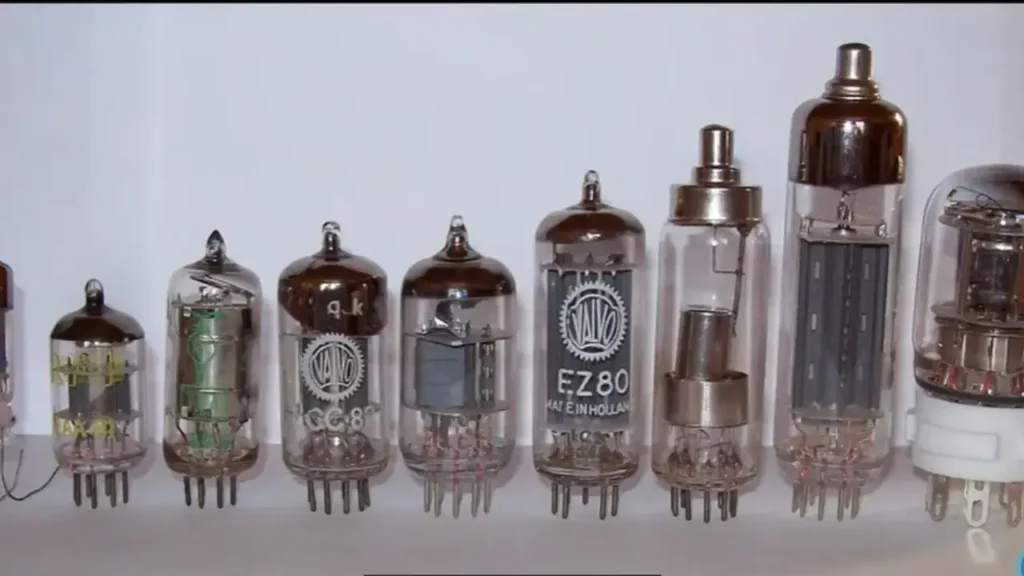
Gordon Moore, a cofounder of Intel, made the prediction that the number of transistors on a chip would quadruple annually in the early 1970s, which marks the beginning of the history of microprocessors. Intel created the 4004, the world’s first microprocessor, in 1971. It was able to process 6,000 instructions per second because of its 2300 transistors. Due to its inability to access memory directly and its need to use sluggish external memory, the 4004 proved unsuccessful. A brand-new design known as the 8008, with more than 8000 transistors, debuted in 1973. In addition to adding two integers, the 8008 could shift left or right, check for zero or negative values, and transfer data between registers.
Classification of Microprocessors
Microprocessors can be classified on the basis of the following criteria.
- The width of the data that can be processed
- The instruction set
1-Classification of Microprocessors based on the data width
Depending on the data width, microprocessors can process instructions. The microprocessors can be further classified as follows:
- 8-bit Microprocessors
- 16-bit microprocessors
- 32-bit microprocessors
- 64-bit microprocessors
2-Classification of Microprocessors based on Instruction Set
Initially microprocessors had very small instruction sets because complex hardware was expensive as well as difficult to build.i.byte instruction(opcode and operand in same code) Ex: MOV A(means move the data from A to the accumulator. This instruction set carries out the following types of operations.
- Data transfer
- Arithmetic operations
- Logical operations
- Control flow
- input/output
As technology developed, more and more complex instructions were added to increase the functionality of microprocessors.
Types of Microprocessor
There are many different types of microprocessors, some of which are explained below.
1-Complex Instruction Set Computer(CISC)
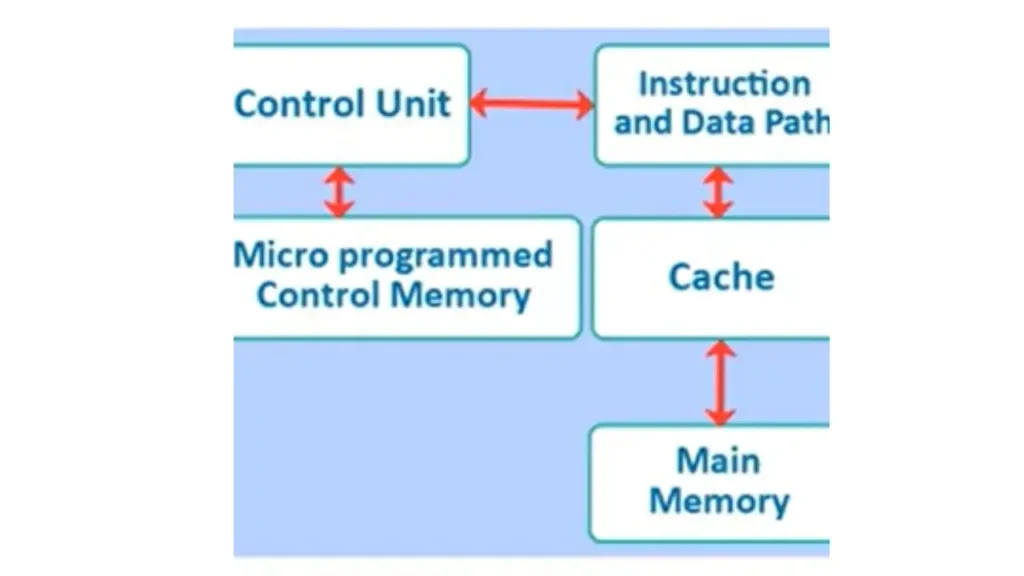
They support hundreds of instructions with variable sizes. Computers supporting CISC can accomplish a wide variety of tasks, making them ideal for personal computers. Due to complex instruction not being able to be done by single instruction per cycle. Data transfer between memory to memory. MOV 1220-1240.
Examples:
Intel 386, intel 486, Pentium Pro, Pentium ii & iii, and Pentium iv, Motorola 68000, Motorola 68030, Motorola 68040, etc.
2-Reduced Instruction Set Computer(RISC)
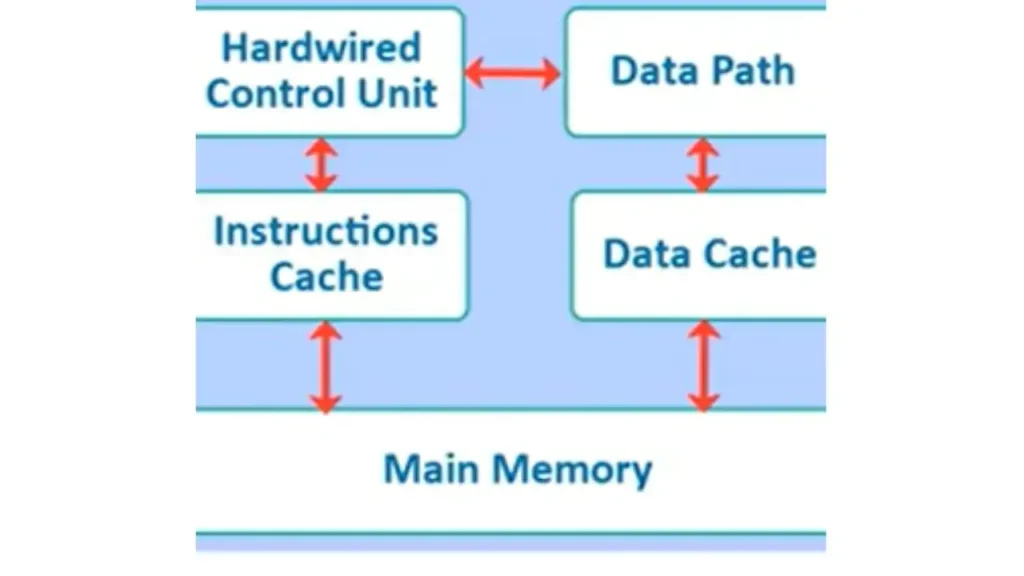
They have a small set of highly optimized instructions with a fixed size. ADD R7,R4. Complex instructions are also implemented using simple instructions thus reducing the size of the instruction set.
Examples: Sun Sparc & Ultra Sparc, Power PC
3-Explicitly Parallel Instruction Computing(EPIC)
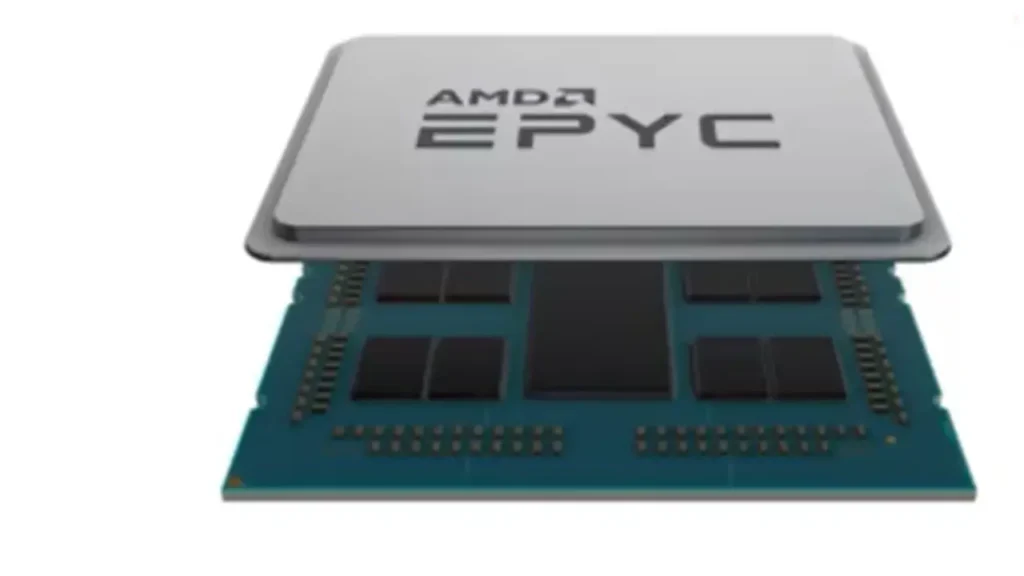
Compilers facilitate the parallel execution of instructions by computers. The complicated instructions are executed without the need for higher clock frequency. The instructions of this type of microprocessor are encoded into 128-bit bundles, with three instructions encoded in 41 bits each. In addition, there is a 5-bit template field that contains information about the different types of instructions that can be executed in parallel.
Examples: Intel Architecture-64 (IA-64), Intel Xeon Phi, NVIDIA Tesla
4-Bit-Slice Processors
With this kind of processor, data processing is divided into many components, each of which handles a certain number of bits (usually one bit). These components, referred to as slices, process the complete data word simultaneously.
Examples: AMD2900, AMD2909,AMD2910,AMD29300
5-Transputers
In the 1980s, these microprocessors were developed by INMOS, a British semiconductor company. Transputers, as the name suggests, are essentially a mix of the phrases transistor and computer. The purpose of these processors’ development was parallel processing.
Examples: INMOS T414, INMOS T800
6-Graphic Processors
These processors are used to render graphics and parallel processing tasks.
Examples: IntelA2786, IBM, Intel i860
7-Application Specific Integrated Circuit (ASIC)
ASICs are designed for the specific applications that provide high performance and efficiency.
Examples: ASICs used in networking equipment, Bitcoin mining ASICs.
8-Single Instruction Multiple Data (SIMD)
This is a type of parallel processing architecture that performs the same tasks/ operations on multiple data elements at a time. In simple words, a single instruction is applied to the group of data elements.
9-Symbolic Processors
Such types of processors are designed for symbolic computation. This type of computation involves manipulating symbols, in the form of mathematical expressions or equations rather than numerical values.
10-Digital Signal Processors (DSP)
Such types of microprocessors are optimized for processing signals like video, audio, and other data in real-time.
Examples: TMS320C25, Motorola 56000, National LM32900,figit2MBB8764, etc
Microprocessor vs Processor
A microprocessor is an integrated circuit that contains every part of a central processing unit (CPU) on a single chip. Typically, computers and other electronic gadgets use it. It serves as a computer’s brain and is employed in data processing and computation. Even though it’s only one component of a computer system, the processor is a crucial one. A processor can be compared to a microprocessor’s helper since it relieves the microprocessor of certain tasks, freeing up its time to perform other tasks.
Why do we need Processors?
Processors exist to make the computer work faster. They are the brains of computers and are located on the motherboard.
Microprocessor vs Microcontroller
| Microprocessors | Microcontroller |
|---|---|
| CPU is stand alone, like RAM, ROM, I/O , Timer are separate. | CPU, Ram,ROM, I/O & Timer are all on a single chip. |
| These are designed on the amount of RAM, ROM and Input/ Output ports. | These are designed for fixed amount on-chip RAM, ROM, I/O Ports. |
| Microprocessors are expensive. | For Applications in which cost, power and space are critical. |
| Microprocessors are Versatile(General Purpose). | Microcontrollers only can be used for single purpose(Control Oriented). |
| High Processing Power. | Low Processing Power. |
| High Power Consumption. | Low Power Consumption. |
| Instruction sets focus on processing intensive operations. | Instruction sets focus on control and bit level operation. |
| Typically uses 32/64 bit. | Typically uses 8/16 bit. |
| Typically deep pipeline. | Typically single-cycle or two stage pipeline. |
| Not be used in a compact system. | Can be used in a compact system. |
| Used in personal computers. | Used in washing, machines, microwave oven, etc |
| Based on VON Neumann architecture. | Based on Harvard architecture. |
Difference between Microprocessor and Microcontroller
The major difference between microprocessors and microcontrollers is that the microprocessors perform the functions of the CPU while the microcontrollers are used as the brain of the circuit.
Both of them are basically used to optimise the computing unit as per the CPU.
A microcontroller can be considered a self-contained system with a processor, memory and peripherals and can be used as an Embedded System.
The majority of microcontrollers are used today and embedded in other machinery such as automobiles, telephones, appliances, etc.
Advantages and Disadvantages of Microprocessor
Advantages
- It can be programmed to perform a number of operations.
- It is extremely fast and is capable of processing over 3 Billion instructions per second.
- It can be used to quickly move data between various memory locations
Disadvantages
- There is a limitation on the size of data.
- These mostly do not support the floating-point operation.
- it may cause overheating of the design.
- It should not come in contact with any kind of external device.
Generations of Microprocessors
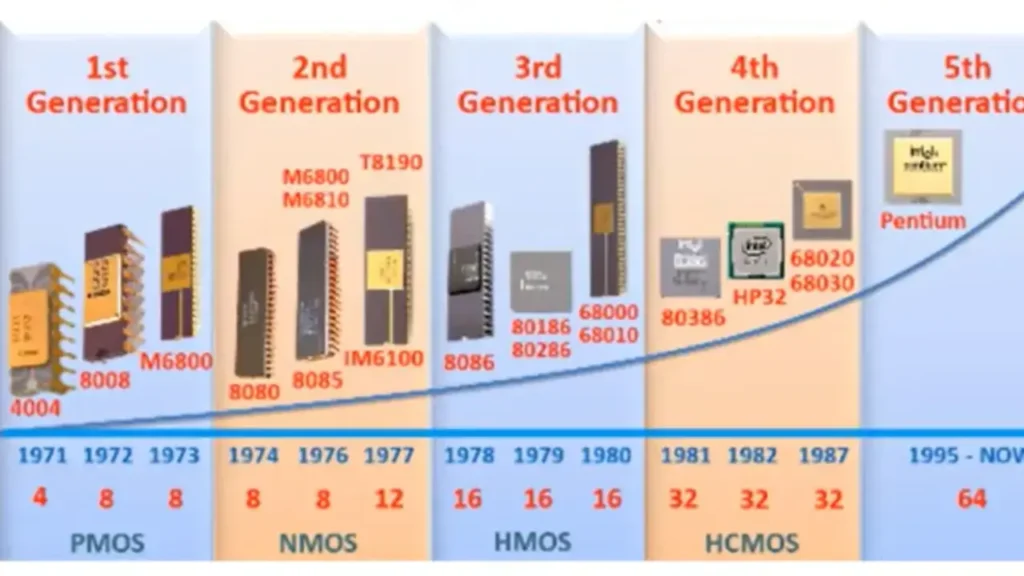
1-First Generation
With the invention of Intel4004 in 1971, the first generation came into picture. It had only 4-bit word size and used BMOS technology. It was used in calculators, etc.
2-Second Generation
In 1972 came 8008, Motorola 6800 which were 8-bit processors. Second generation really picked up in 1974 with Intel 8080 which was 8-bit and used NMOS Technology. In 1976, intel 8085 was introduced which was 8-bit and was commercially very popular. They were higher speed but were expensive. other more popular processors in this generation are M6800 and M6810. In 1977, Motorola and Toshiba introduced well equipped IM6100 and T8190 respectively but they did not become popular.
3-Third Generation
In 1978, Intel introduced the 16-bit 8086 processor which started the third generation of microprocessors. They were designed using HMOS Technology. They had full arithmetic execution and higher language addressing making the speed 4 times that of the second generation. Other 16-bit processors introduced were Intel 80186 & 80286, Motorola 68000 & 68010.
4-Fourth Generation
In 1981, intel introduced 80386 which was the first 32-bit microprocessor starting the fourth generation of microprocessors. They had 4-GB memory and used HCMOS fabrication. Motorola 68020 & 68030, and HP 32 were the other popular processors in this generation.
5-FifthGeneration
From 1995 to until now, the fifth generation has been bringing out high performance and high speed processors that make use of 64-bit processors. Such processors include Pentium, Celeron, and quad core processors.
| Sr# | Generation | Era | Chip Size | Word Size | Max Memory Size | Clock Speed | Cores | Examples |
|---|---|---|---|---|---|---|---|---|
| 1 | First | 1971-73 | LSI | 4/8 bit | 1 KB | 108 KHz-200KHz | Single | Intel 8080 |
| 2 | Second | 1974-78 | LSI | 8 bit | 1 KB | Up to 2 MHz | Single | Motorola 6800, Intel 8085 |
| 3 | Third | 1979-80 | VLSI | 16 bit | 16 MB | 4 MHz-6 MHz | Single | Intel 8086 |
| 4 | Fourth | 1981-95 | VLSI | 32 bit | 4 GB | Up to 133 MHz | Single | Intel 80386, Motorola 68030 |
| 5 | Fifth | 1995-till | SLSI | 64 bit | 64 GB | 533 MHz-34 GHz | Multicore | Pentium, Celeron, Xeon |
Microprocessor Specifications
Word Size
Each instruction has a word length, Word Size is the maximum number of bits that microprocessors can process at a time. The word size is directly proportional to the processing power of the CPU. During the processing if internal registers holds data up-to 8-bits, word length is 8-bits.if it can process 16-bits at a time, then the internal registers can hold up-to 16-bits data at a time and so on. Hence a 32-bit processor is about 4-times faster than an 8-bit processor. Some examples of word size/ length are 16-bit,32-bit, and 64-bit etc.
Memory Size
Depending upon the word size, the size of RAM varies.
Clock Speed
Clock speed means number of pulses generated per second by the clock inside a computer. The clock speed indicates the speed at which the computer can execute instructions. It determines the power of microprocessors. The microprocessors have the system clock that regulates the rate at which instructions are executed and synchronises all computer components. It generates pulses which are measured in millions of cycles per second(MHz). Faster the clock, the more instructions microprocessors can execute. Nowadays microprocessors have clock speeds of several GHz.
Cores
Core is a basic computation unit of the CPU. The CPU with two, four and eight cores is called dual-core, quad-core and octa-core processors respectively.
Features of Microprocessors
Speed
Speed of frequency(Instructions per second).
Instruction Set
It is the set of instructions that the microprocessors execute . It can range from 10 instruction sets of SIMP computers to 150-200 for advanced computers.
Data Bus
How much data transferred
For example 8085(6-bit processor), 8086(16-bit processor). In these examples 8 and 16 are data buses respectively.
Address Bus
The number of address lines which will indicate the maximum memory it can have. Memory depends upon the address lines.
For example 8086 has 20-bit address lines(Max Memory 1MB).
Control Bus
The number of control lines to control various functions.
Register Array
The number of registers and what each size register,which type of register we are using, whether we are using an 8-bit register or a 16-bit register.
Manufacturing Technology
It describes the manufacturing technology of microprocessors . which one of the technology is used in the microprocessors like PMOS, NMOS, HMOS, CMOS
Design Technology
It describes whether we are using RISC or CISCArchitecture.
Power Requirement
How much power is required to make the processor ON(Voltage & Current Requirements).